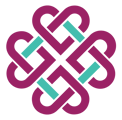To find your Business Accelerator Handouts, please follow these steps:
1. From your lesson page, scroll down to Interactive Learning
2. Select Go To next to the lesson you would like to access handouts for
3. On the left side, you can click on different sections of that lesson:

4. Whenever there is a handout, you will see a link in bold with the handout title.